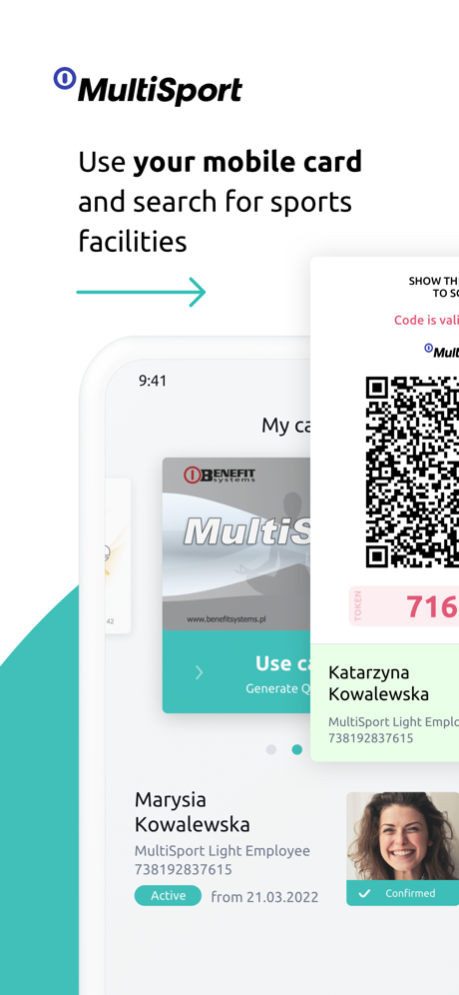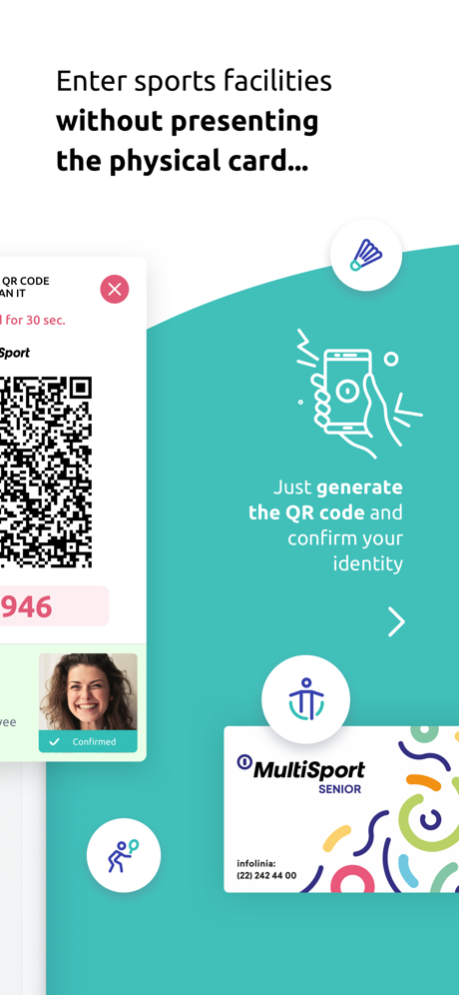MultiSport 1.24.8
Continue to app
Free Version
Publisher Description
Already have a MultiSport card? Great! Download the MultiSport mobile app, which is like a card and your ID in one, and enjoy convenient access to sports facilities - no need to show your ID and the physical card. Enjoy many activities such as gym, swimming pool, fitness classes, tennis, badminton, dancing, martial arts, yoga, rope parks, and more. The MultiSport application supports an active lifestyle!
These and plenty of other benefits are waiting for you in the app:
• Mobile card - verify your identity in the application and quickly register entries with a QR code without showing the card or document.
• Object finder - conveniently search for sports facilities in your area.
• Additional cards - smoothly manage additional cards - MultiSport Kids and MultiSport Kids Aqua and share them with others to register group entries with children from one account.
• Favorite objects - create lists of your favorite places and have them always at hand. :)
• Online training - exercise any time and anywhere thanks to online workouts. There are also workouts for kids!
• Backup QR code - register entries to facilities even when you're offline – the app has QR codes that are available without access to the internet.
Who is it for?
• For those that already have a MuliSport card and an active Multisport account.
• The application is free and available in Poland.
Oct 19, 2023
Version 1.24.8
Discover what’s new in the MultiSport App:
• we’ve added new mobile card status – “blocked”
• we’ve fixed some minor bugs and made necessary performance improvements
About MultiSport
MultiSport is a free app for iOS published in the Health & Nutrition list of apps, part of Home & Hobby.
The company that develops MultiSport is Benefit Systems SA. The latest version released by its developer is 1.24.8.
To install MultiSport on your iOS device, just click the green Continue To App button above to start the installation process. The app is listed on our website since 2023-10-19 and was downloaded 1 times. We have already checked if the download link is safe, however for your own protection we recommend that you scan the downloaded app with your antivirus. Your antivirus may detect the MultiSport as malware if the download link is broken.
How to install MultiSport on your iOS device:
- Click on the Continue To App button on our website. This will redirect you to the App Store.
- Once the MultiSport is shown in the iTunes listing of your iOS device, you can start its download and installation. Tap on the GET button to the right of the app to start downloading it.
- If you are not logged-in the iOS appstore app, you'll be prompted for your your Apple ID and/or password.
- After MultiSport is downloaded, you'll see an INSTALL button to the right. Tap on it to start the actual installation of the iOS app.
- Once installation is finished you can tap on the OPEN button to start it. Its icon will also be added to your device home screen.